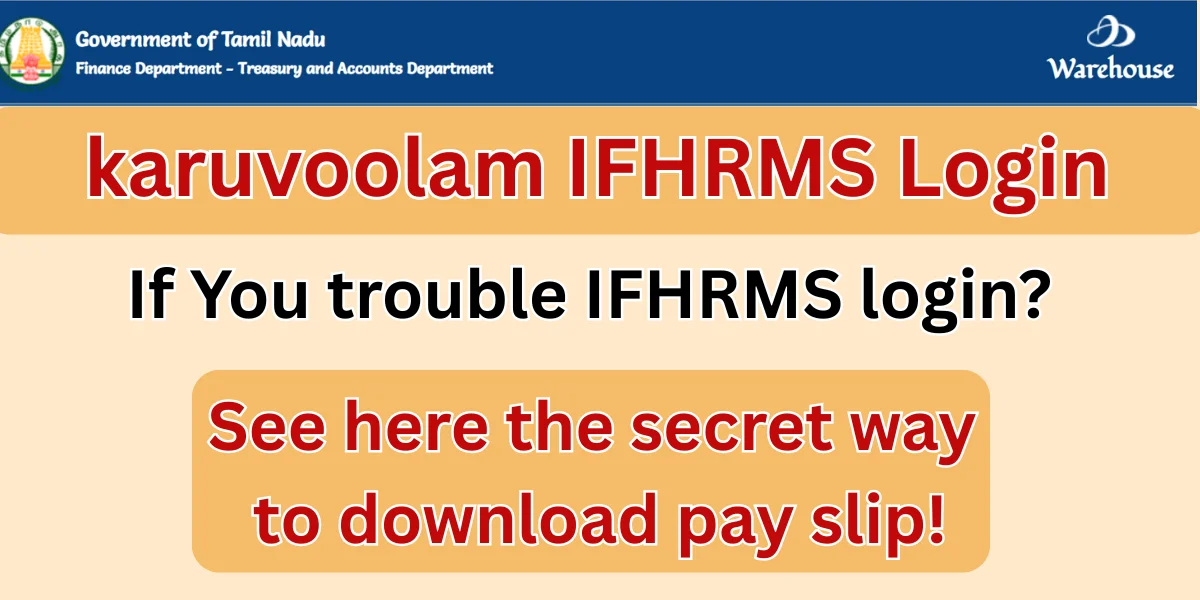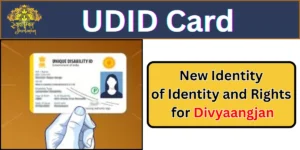Do you want complete information about the IFHRMS Login? This article is especially for you. IFHRMS (Integrated Financial and Human Resource Management System) is an online service launched by the Government of Tamil Nadu. Its purpose is to provide pay slips, salary bills, service records, and other financial services online to the government employees and pensioners of the state.
Let us know in this article how to use the IFHRMS Login, how to download its pay slip, and other important information related to Karuvoolam IFHRMS.
What is IFHRMS?
IFHRMS, i.e., “Integrated Financial and Human Resource Management System”, is a web-based portal developed by the Government of Tamil Nadu. Its main objective is to provide financial and human resource-related facilities online to government employees.
This portal is available at www.karuvoolam.tn.gov.in and is operated by the Finance Department, Tamil Nadu.
Why is the IFHRMS Login necessary?
Log in to the IFHRMS Portal is necessary so that government employees can view and download their:
- Pay Slip
- Service Record
- Salary Bill
- Leave Details
- Pension Details
online anytime from anywhere. By doing a Login, you can get transparency and simplicity in government services.
Objectives Of IFHRMS Login: உள்நுழைவின் நோக்கங்கள்
Its main objective was to bring all financial transactions and human resource-related processes in the state on a digital platform, so that there is transparency in the functioning and employees can get timely services. With the launch of this portal, services like salary bill preparation, salary slip download, leave management, pension payment, and financial auditing have become online and paperless.
Apart from this, DDOs of all departments have started getting digital support in the financial process. This has not only accelerated the work but has also curbed corruption. Similarly, just as the Krishak Bandhu scheme in West Bengal provides financial benefits to farmers, the IFHRMS Login Portal provides transparency and convenience in financial services to employees.
Eligibility Criteria Of IFHRMS Login
eligibility criteria of ஒருங்கிணைந்த நிதி மற்றும் மனித வள மேலாண்மை அமைப்பு are given below:
Government Employees
All the permanent, temporary, and contract-based government employees of Tamil Nadu state can log in to the IFHRMS Portal. This includes employees from the teachers, police department, health department, revenue department, etc.
Departmental Office Employees
People who are attached to the Payroll Office or DDO (Drawing and Disbursing Officer) of a particular department can use this portal.
Pensioners
The IFHRMS Portal is also available for pensioners who receive a pension from the Tamil Nadu government. They can view their Pension Slip, Arrear Details and other services online.
Authorised Login Credentials
It is necessary to have a Login ID and Password, which is provided by the concerned department or office. Without a valid Login ID and Password, no person can access the portal.
Contact Details
Registered Mobile Number – Required to receive OTP.
Email ID – Required for password recovery or other notifications.
Documents Required For Login IFHRMS
To log in to the IFHRMS Portal, you need the following documents and information:
- IFHRMS ID
- Password
- Mobile Number (for OTP)
- Registered Email (for forgotten password)
Process Of IFHRMS Login (உள்நுழைவு செயல்முறை)
- IFHRMS Login is very easy. Follow the procedure given below:
- First of all, go to karuvoolam.tn.gov.in.
- Click on the Login button.
- Enter your IFHRMS Login ID and Password.
- Fill in the captcha and click on Sign In.
- Once successfully logged in, you will be redirected to your profile page.
How Does IFHRMS Pay Slip Download?
To download the Pay Slip, follow the steps below:
- Log in to IFHRMS.
- From the Dashboard, go to Finance > Payroll > Results.
- Select Pay Slip or Salary Slip here.
- Select the month and year and click on the Download button.
- Your Pay Slip will be downloaded in PDF format.
Features of Karuvoolam IFHRMS Portal
- Online Salary Slip Download
- View Service Record
- View Leave Details
- Check the IFHRMS Salary Bill
- User-Friendly Interface
Problems And Solutions In Karuvoolam IFHRMS Login
பிரச்சனைகளும் தீர்வுகளும் of IFHRMS Portal:
- Forgot Password – Recover from the “Forgot Password” link.
- Website not working – Try again later.
- CAPTCHA is showing wrong – Fill in CAPTCHA carefully.
- Login ID is not valid – Please contact your DDO.
IFHRMS Pay Slip Log In Process for Pensioners
Below, we are telling you the step-by-step process so that you can easily log in to IFHRMS:
- First of all, go to the official website of IFHRMS: www.karuvoolam.tn.gov.in/ta/web/tnta
- On the login page, you will get the option to choose the User Type.
- From here, you select the Pensioner option.
- Enter Login ID and Password
- Pensioners are provided a Login ID by their pension passbook or the concerned department.
- The first time password will be available from the concerned office, or you can reset it from the “Forgot Password” option.
- Fill the Captcha correctly and then click on the Login button.
- If the login is successful, you will reach your Dashboard, from where you can avail the following services:
- Download the monthly pension slip.
- View details of outstanding payments or dues.
- View a record of your entire service period.
- Facility to print all documents.
FAQ For IFHRMS Portal
What Is the IFHRMS Mobile App?
The IFHRMS Mobile App has not been officially launched yet. Currently, employees and pensioners can avail of all the services from the karuvoolam.tn.gov.in website only.
What Is The Customer Care And Helpline Number?
The toll-free number for customer support for IFHRMS is 1800-425-8995. You can also contact ifhrms@tn.gov.in email for any issues.
What Is the IFHRMS Portal?
IFHRMS Portal is an online government platform developed by the Tamil Nadu Government to provide salary, pension, service records and financial services in digital form.