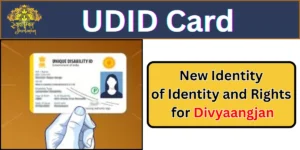Banglarbhumi 2025: The official website of the Government of West Bengal, known as বাংলার ভূমি, aims to digitise all land records in the state. This initiative is designed to make the information accessible, transparent, and user-friendly for citizens. It was launched in 2010 by the Land & Land Reforms and Refugee Relief & Rehabilitation Department.
To bring transparency and order to the traditional land record system. This portal has made it possible to provide Khatian (Story), Dag (Plot/Dag), Khazana (Land revenue), Naksha and other services at home. This article elaborates on the history, services, usage, importance and government initiatives of Bangalr Bhumi.
Highlights of BanglarBhumi Portal 2025
| Name of the Portal | Banglarbhumi (বাংলার ভূমি) |
| Developer Department | Government of West Bengal – Land and Land Reforms Department |
| Starting year | 2010 |
| Major Services | Khatian/Plot Information, E-Porcha, Mutation, Map, Khazana Payment, Register Complaint |
| Objective | To provide land records, maps, mutation, conversion, etc, services online |
| Banglarbhumi Portal Link (বাংলার ভূমি পোর্টাল) | www.banglarbhumi.gov.in |
Key Services of Banglar Bhumi
The following facilities are available on the portal:
- Online Check of Land Records (RoR/Plot Information): Land details information can be accessed by account number, plot number or owner name.
- Mutation Application: An Online application for name change can be made after property transfer.
- Khasra-Khatauni Details (Land Information): The Revenue record of a farm, land or plot can be viewed.
- Map View: The map can be viewed according to district, block and mouza.
- Mouza Information: Information related to mouza, like nature of land, area, ownership details, etc.
- Search by Khatian and Plot Number: Users can view land records through Khasra (Khatian) number and Plot number.
- Facility to file RTI and complaint: If there is any problem in the portal or land records, then a complaint can be filed.
- Check Application Status Online: Users can track the status of their application.
- Land Conversion Application: An online application can be made for converting agricultural land into non-agricultural land.
- Citizen Services & Grievance Section: A separate section is available to listen to the problems of the citizens.
- Heir/Inheritance Certificate (Warish Certificate): Issuing special document to ensure paper rights to heirs.
How to use Banglarbhumi Portal?
Here are the Land information of Bengal (বাংলারভূমি – বাংলার ভূমি তথ্য):
Banglarbhumi Registration Process (বাংলার ভূমি খতিয়ান)
- Open the official Banglarbhumi website (বাংলার ভূমি ওয়েবসাইট) banglarbhumi. gov. in.
- Click on the “Sign Up” option.
- Fill in the required information like Name, Address, District, Email, Mobile Number and OTP.
- Create a user ID and password.
- Fill in the captcha code and click “Submit”.
- Now download Bengali Video Registered (বাংলার ভূমি দাগের তথ্য খতিয়ান download) Details like Khatayan number, DAG number, map and other land related information.
Banglarbhumi Login Process
- Select the “Citizen Services” option on the website Banglarbhumi-gov-in (বাংলার ভূমি.gov.in).
- Click on “Login” and enter the user ID/password.
- Fill in the captcha and login. To see the land records of Madhya Pradesh, visit MP Bhulekh.
Check Land Record Online
- Login to the official portal (banglarbhumi .gov.in).
- Go to the “Know Your Property” tab.
- Select District, Block and Mouza.
- There are two options: Search by Khatian Number, Search by Plot Number.
- Choose the appropriate option and fill in the details.
- Fill the captcha and click on “View”.
- All the information about your land will appear on the screen.
Apply for Mutation
- Click on “Online Application” from banglarbhumi gov in (বাংলার ভূমি ডট কম).
- Select “Mutation Application”.
- Fill in the required details like Applicant Name, Mouza Details, and Sale Deed Details.
- Upload Documents (PDF/JPG Format).
- Pay Application Fee.
- Get Application ID.
How to track mutation status?
- Go to “Citizen Services”.
- Click on “Mutation Status”.
- Enter the application number.
- Fill the captcha and click “Submit”.
- The status of your mutation application will appear on the screen.
Use the Map View facility
- Click on “Citizen Services” > “Map View”.
- Select District, Block, Mouza.
- Enter the Plot Number.
- The land map/location will appear on the screen.
Land Use Conversion Application
- Select “Online Application” > “Conversion Application”.
- Fill in the land details.
- Mention the reason – like industry, commercial use etc.
- Upload documents.
- Pay the fee and submit the application.
Banglar Bhumi Required Documents
For Mutation or Conversion
- Sale Deed
- Land Ownership Certificate
- PAN Card
- Passport Size Photo
- Electricity or Water Bill (for address proof)
- Mutation Application Form
- Khatian/Daag Certificate
- Identity Card (Aadhaar/Voter Card/Passport)
- Heir Certificate (if applicable)
- Mutation Fee Payment Receipt
For e-porcha
- Khatian/Daag number
- District, Block, Mouza name
- Identity card (in some cases)
For Mouza Map
- Map Application Form
- District, Block, Mouza Details
- Khasra/Plot Number
To lodge a complaint
- Complaint details
- Relevant documents (if any)
- Identification card
Features of the Banglarbhumi App – Jomir Tothya (জমির তথ্য)
- View Khatian and Plot details: By entering your land’s Khata (Khatian) and Plot (Dag) number. You can view the land owner’s name, Land type (Agricultural, Residential, etc.), Land area, and co-owner details.
- View the Mouza Map and Map: RS (Revisional Settlement) and LR (Land Records) plot number information. Can view the land map, which also contains the boundaries of the plot.
- View Mutation and Conversion Status: Land Mutation Status. Fee Information and Online Payment. Track Status by GRN (Government Receipt Number).
- Download e-Porcha: Certified record of land (e‑Porcha) can be downloaded (বাংলার ভূমি ডাউনলোড) in PDF format.
- Other Features: Market Value Calculator. EMI, Stamp Duty and Registration Fee Calculator. Multi-language support (Bangla, Hindi, English).
Banglarbhumi Apps Download
- Download: Install the app (বাংলার ভূমি অ্যাপ) by searching “Bhumir Tathya” or “Jomir Tothya” from Google Play Store on Android mobile.
- Login/Register (বাংলার ভূমি দাগের তথ্য খতিয়ান): Create a new account or use an existing login.
- Search Land Details: Go to the “Know Your Property” section. Select District, Block and Mouza. Enter Khata Number or Plot Number, and view details.
- Download Map and Documents: View Mouza Map or Download e‑Porcha PDF.
- Check Payment and Status: Pay fees online for mutation or conversion and track status by GRN number.
FAQs
I want to see the land records of Bengal (বাংলার ভূমি রেকর্ড দেখতে চাই), how can I see?
Visit www-banglarbhumi-gov-in. Go to “Know Your Property”, select district, block, mouza, and enter plot or khatian number to view land records.
How to download the Banglar Bhumi App?
To download the app, open the Google Play Store on your Android mobile. Search “Jomir Tothya” there and then download the app by pressing the install button. This app is available only for Android devices.
What is the Banglar Landmarks and Ledgers app?
বাংলার ভূমি দাগ ও খতিয়ান app is a West Bengal Government mobile app. Through which you can view your land’s Khatian, Daag Number, Map and Mutation Status on your mobile.