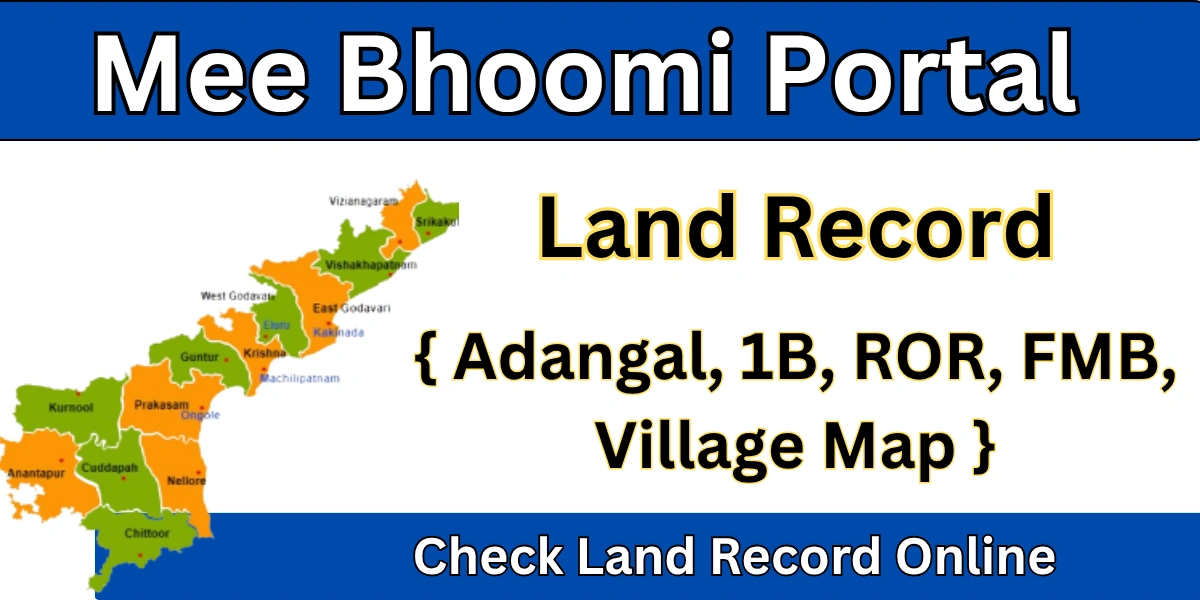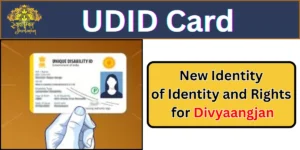In the digital age, land records and property documentation are transitioning rapidly from traditional paperwork to online platforms. One such initiative is AP MeeBhoomi, launched by the Government of Andhra Pradesh. This online portal enables citizens to access vital land records, including Mee Bhoomi Adangal, Mee Bhoomi AP 1B, e-passbook, and village maps, easily from anywhere. The portal brings transparency, accessibility, and efficiency to the management of land information.
What is MeeBhoomi?
MeeBhoomi is a digital initiative launched by the Revenue Department of Andhra Pradesh in 2015. The name translates to “Your Land” in Telugu. The portal serves as a comprehensive platform for viewing and managing land records online. Through Mee Bhoomi AP, landowners, buyers, financial institutions, and government agencies can easily access real-time land data without physically visiting government offices.
This initiative has revolutionized land record management in Andhra Pradesh by eliminating bureaucracy, reducing fraud, and ensuring transparency.
Highlight of Mee Bhoomi Portal
| Portal Name | Meebhoomi AP |
| Launched By | Government of Andhra Pradesh |
| Managed By | Chief Commissioner of Land Administration (CCLA), AP |
| Primary Services | Land Record, Ownership Details, Village Maps, Adangal |
| Official Website | Click Here |
How to Access Land Records on MeeBhoomi
Accessing land records on Mee Bhoomi is simple and user-friendly. Here’s a step-by-step guide:
1. Accessing Meebhoomi Adangal
The Adangal is a crucial land document that contains detailed information on land use and ownership.
- Go to the official Mee Bhoomi portal: https://meebhoomi.ap.gov.in
- Click on “Adangal” in the main menu
- Choose one of the following:
- Survey Number
- Aadhaar Number
- Account Number
- Pattadar Passbook Number
- Select your District, Zone, and Village
- Enter the captcha code and click Submit
The details of your Mee Bhoomi Adangal will be displayed instantly.
2. Viewing Meebhoomi AP 1B
The 1B document is an essential ownership record that reflects the legal status of the landholder.
- On the home page, click on “1-B”
- Provide relevant details (Survey Number, Aadhar, Account Number)
- Select your District, Mandal, and Village
- Enter the captcha code and hit Submit
You can view, download, or print the Mee Bhoomi AP 1B document for your records.
3. Downloading E-Passbook
Mee Bhoomi enables landowners to download the E-Passbook, a single document that consolidates multiple land records.
- Visit the official portal
- Click on “Electronic Passbook” from the menu
- Enter Aadhaar Number, District, Mandal, and Village
- Click Submit
Your e-passbook will appear on the screen with a download option.
4. Viewing Village Map
To see land demarcations and geographical boundaries:
- Click on “Village Map.”
- Select District, Mandal, and Village
- Click Submit
The complete village map will be displayed with detailed land plots and survey numbers.
Also Know- UP Bhulekh
Key Documents on Meebhoomi
| Document | Purpose |
| Adangal | Land use, cultivation, and crop pattern details |
| 1B Record | Legal land ownership and revenue details |
| E-Passbook | Consolidated record of all landholdings linked to Aadhaar |
| Village Map | Visual representation of land plots and their measurements |
| FMB Sketch | Survey field map for dispute resolution and land marking |
| Land Conversion | Records of land use change (agriculture to non-agriculture) |
| Encumbrance | List of legal liabilities or claims on the property |
Additional Services on MeeBhoomi
Apart from land records, Mee Bhoomi provides value-added services:
- Grievance Redressal: Lodge complaints related to land issues and track their status.
- Aadhaar Linking: Update or check Aadhaar linkage with land records.
- Mobile Number Seeding: Add or change your registered mobile number.
- Land Conversion Status: Track the status of land conversion applications.
- Mutation Status: Check whether land ownership changes have been recorded officially.
Key Features of Meebhoomi
Mee Bhoomi Andhra Pradesh provides a wide range of online services related to land records and revenue administration. Here are the key features:
- Access to 1B and Adangal records
- Digital E-Passbooks for landowners
- Pattadar passbook and crop details
- View Village Maps and FMB (Field Measurement Book)
- Land conversion details and tax dues
- Encumbrance details
- Integration with Aadhar and mobile number for identity verification
- Application status tracking for various land-related services
- Real-time grievance redressal system
- Downloadable digital records for submission to banks or government offices
FAQs about AP MeeBhoomi
Q1. What is Mee Bhoomi, and why is it important?
Ans: MeeBhoomi is an online portal launched by the Andhra Pradesh government to provide digital access to land records such as 1B, Adangal, and e-passbooks. It ensures transparency and saves time by eliminating the need for manual visits to government offices.
Q2. How can I download my Adangal and 1B documents from MeeBhoomi?
Ans: Visit the official MeeBhoomi website, select either the Adangal or 1B option, enter your district, mandal, village, and survey/account number or Aadhaar number, and click submit to view and download the documents.
Q3. Is it mandatory to link Aadhaar with MeeBhoomi land records?
Ans: Yes, linking Aadhaar with land records on Mee Bhoomi is recommended for authentication, security, and to avail of various land-related services, including downloading the e-passbook and applying for mutations.